Friday with Filip – Being productive
Posted by Filip Ekberg on 28 Sep 2012

Welcome to this week's Friday with Filip!
Earlier this week I wrote about how to organize your thoughts by using tools such as Evernote and XMind. Both of these are very easy to work with but are somewhat limited to getting your thoughts into a persistent format. Since productivity is important to all of us, I wanted to spend this Friday on exploring more tools that can be of great use to primarily developers. We live in an era where everything needs to be done as quickly as possible, with the highest quality and costs as little as possible. This can pose as a problem in many cases because they don't quite fit that well together.
In my previous article, Let's write better software, I discuss how we've been entering a world with more and more hardware and software; whereas bugs are more an expectation than an exception. This is of course a big problem, since we all want bug-free world. As many have pointed out though, the biggest problem are the people that are unwilling to pay for quality; of course, that's not the way it's sold. In many cases it's either getting the contract or not getting the contract which can lead to doing the same thing within a more narrow time period.
Before this get's out of topic, let me explain why this is about productivity. When we need to do something faster but still maintain the same amount of quality. We need tools to help us with analysis, suggestions and in programming we want help with refactoring. Without such tools, we would be less productive. This expands over many areas, not only development.
The right tool for the right job
This week I want to be more concrete and give hands on examples on what tools that I use in my day-to-day work environment. Feel free to leave suggestions on what productivity tools that work best for you and for your team.
There are a couple of areas where I try to be as productive as possible (of course I always want to be productive!):
- When I'm in a meetings
- When I'm coding
- When I follow up on a bug
As I stated in my previous post organize your thoughts, I use some tools to get my thoughts down quickly. But it is also important when you're meeting with a customer or a college and a bug is presented, this needs to be documented in a good way. I've been using Pivotal Tracker for a while now and I like it; I would however like to give TFS 2012 a fair chance.
I've been using Pivotal Tracker for a while now and I like it; I would however like to give TFS 2012 a fair chance.
Pivotal Tracker allows us to track development, bugs, ideas and both give the project members and the customer a great overview of the project progress. This together with Evernote and XMind is very powerful and gives me a total set of powerful applications to use in a meeting.
Another tool that I like to use, which makes my understanding of a system better, is balsamiq mockup. This mockup tool lets you create nice overviews of how the UI will look when the system is done. When you're brainstorming with your customer around what the UI will look like, this is a very productive tool to have in your collection.

When we're done with a mockup, we can simply save it on the corresponding bug, task, feature or idea in Pivotal Tracker.
When I'm coding it's very important to me that my tools are not in the way of my development. For instance, I don't want a lot of non-natural keystrokes or popups to use. I've been swapping between ReSharper and JustCode.
When using ReSharper I get a lot of nice instant feedback on what I can do to improve my code, this makes it easier if someone is going to review the code at a later stage:

JustCode supplies the same amount of keyboard mappings, analysis and refactoring capabilities but one other thing that it provides is a way to stick a cheat-sheet on your desktop. This makes it very productive when I need to get use to some keyboard shortcut:
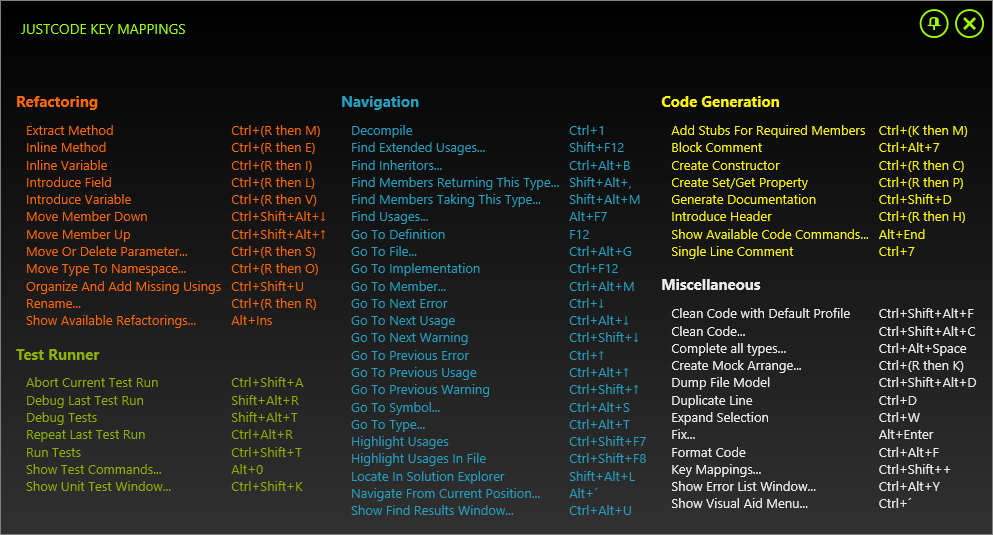
If you want to code productively, here are some recommendations:
- Spend a while analyzing what keyboard shortcuts your IDE provides
- Use productivity tools such as ReSharper and JustCode
- If you're using Visual Studio, learn how to use Snippets
- Use a source control that is not in your way
These might seem obvious, but adapting to these sure helps me being productive. If I can solve a problem faster with just as much quality, I can spend the additional time that I just won on making the solution better.
What are your recommendations on being productive?
comments powered by Disqus
 Filip Ekberg is a Principal Consultant at fekberg AB in the country with all the polar bears, Microsoft C# MVP, author of a self-published C# programming book, Pluralsight author and overall in love with programming.
Filip Ekberg is a Principal Consultant at fekberg AB in the country with all the polar bears, Microsoft C# MVP, author of a self-published C# programming book, Pluralsight author and overall in love with programming.




